
"Sage has become a world-recognised provider of accounting software. At Future Connect Training we provide wide range of sage training courses in London."
Sage is an accounting software, used by small to large businesses. Having experience in using software can increase your employability in accounting, as many accounting firms highly demand it. Future Connect Training provides a variety of software training to help you learn all bookkeeping and accounting procedures using software, unlocking various job opportunities.
There are three types of Sage software, used for multiple accounting procedures:
- Sage 50 Accounts: bookkeeping,
- Sage 50 Payroll
- Sage 50 Production
Future Connect Training is an accounting training centre providing a wide range of courses, for all levels of accounting. From those who wish to gain experience to pursue a career in accounting, to those who would like to upgrade their skills and knowledge in accounting.
Courses we provide, along with software used
- Bookkeeping and VAT, using Sage 50 Accounts
- Bookkeeping and Payroll, using Sage 50 Accounts and Sage 50 Payroll
- Accounts Assistant, using Sage 50 Accounts
- Management Accounts, using Sage 50 Production
- Final Accounts, using Sage 50 Production
For each course, you will be provided learning materials, such as workbooks and video tutorials, along with our staff, to guide you in every step.
Bookkeeping and VAT
Bookkeeping and VAT course covers all main procedure carried out by a bookkeeper, and how each VAT schemes are set up in Software. You will be using Sage 50 Accounts to:
- Create a new company
- Record customer and supplier details
- Record Purchase, sales invoices and petty cash
- Record bank transactions into Software: bank payments, bank receipt and bank transfers
- Assigning nominal codes, allocating payments and receipts to invoices
- Carrying out Bank reconciliations
- Generating a VAT return
- Submitting VAT return to HMRC
This course is perfect for those who are new to accounting and would like to gain experience in bookkeeping.
Bookkeeping and payroll
In this course, you will learn bookkeeping as well as payroll, using Sage 50 Payroll. You will learn how software is used to processing all employee payments and how payslips are generated:
- Setting up a company on Sage 50 Payroll
- Creating and assigning Pension schemes and holiday schemes
- Creating pay elements, overpayments and adjustments
- Recording existing employee record
- Entering pay elements
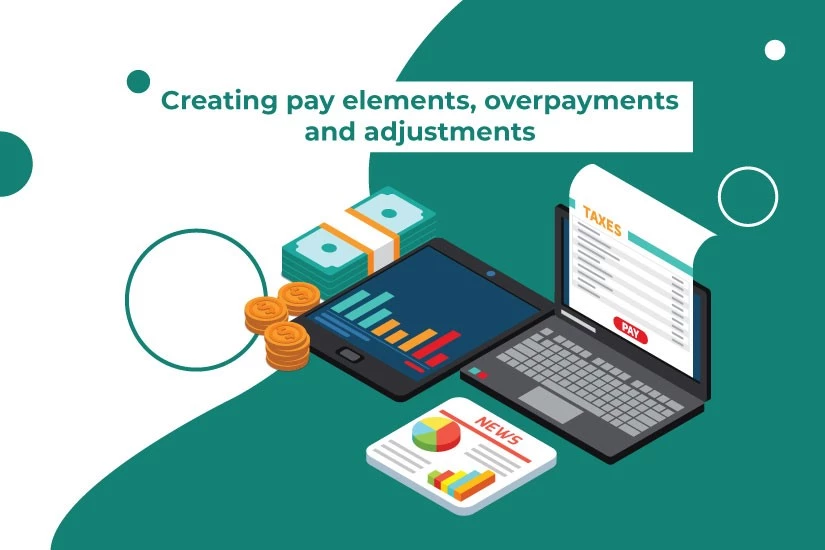
Accounts Assistant
This course gives you further knowledge in using Sage 50 Accounts for the following:
Companies that are selling products within the EU (EC countries). You will learn:
- To record foreign currency invoices
- Generate EC Sales List for foreign transactions
- To submit Intrastat return to HMRC
Companies within the construction industry, which are using the CIS (Construction Industry Scheme). You will learn:
- How CIS deductions are made from invoices using software
- Allocating CIS invoices to contractors’ receipts
- Generate CIS return

Recording double entries
- Clearing Suspense account
- Clearing DCA (Debtor Control Account) and CCA (Creditors Control Account) balances
- Writing off customer and supplier ledgers
- Recording prepayments and accruals
- Posting Depreciation and wages adjustments into journals
- Running Month End procedure
- Generating Period Trial Balance report
Management Accounts
You will learn to use Sage 50 Production to generate different types of reports for:
- Forecasting: You will learn to evaluate different types of forecasting techniques and analysis
- Business planning and budgeting: You will learn the different approaches of budgeting and how to develop financial plans.
Final accounts
You will be using Sage 50 Production to:
- Enter multiple and double-entry journals
- Recording accruals journal
- Recording prepayments journals
- Preparing and submitting CT600 to HMRC
What features are provided by computerized accounting system?
- Capability to print out invoices
- Updating client and supplier records
- Making payments
- Regular update of the general ledger
- Automatic altering of stock levels
- Automatic calculation of payroll
- Summarizes customer accounts with late balances
- Valuation of stock
- Analyze sales
- VAT returns
Software Benefits
Rule out person error
By having an entirely computerized system of storing all of your financial transactions, you rule out the risk of person error, such as jotting down the incorrect figures or misplacing information. These small errors can have a terrible result on a business’s financial standing, so having a precise system is massively helpful to the user.
Actual time monetary information
You have access to your account and see all the transactions and your cash flow to date as the system is efficient in real-time. This is handy if you require to check you can afford unforeseen costs or to verify which transactions have been processed.
Less Time Consuming
Data entry can be carried out much earlier than if it were done manually, and only information has to be entered into the system once, even if it’s to be used for many purposes.
Keep Things Simple
When businesses produce and develop, accountancy becomes much more difficult. Computerized accounting systems strain through all of the data quickly and make the process much more straightforward than manual accountancy.
Cost Effective
Computerized accounting systems are quick and well-organized, which makes them much more cost proficient than paper-based accounting as the work requires less hourly paid employment. Furthermore, the orders are regularly issued at a meager monthly subscription cost.
Which course is for me?
Each covers different levels of accounting and increases your employability in various accounting job roles such as:
- Bookkeeper
- Accounts payable/receivable
- Payroll administrator
- Finance Manager
- VAT Manager
- Assistant Accountant
We can book a free consultation where we can face to face about your career goals, what you would like to achieve, and how we can help.
By enrolling with us, you will receive full support until your goals
- Experienced staff to guide you in every step during your course
- Detailed course notes along with video tutorials
- Book session that suits your timetable, with our centre being open seven days a week
- Free CV editing
- Job hunting tips
- Interview tips and practice
- Reference
If you are interested, please contact us for more information:
Phone: 01212959988 (Birmingham) or 02037908674 (London)
Email: support@fctraining.org